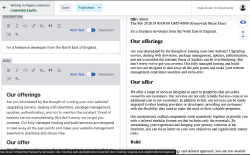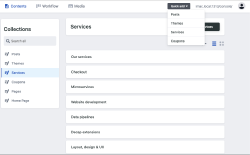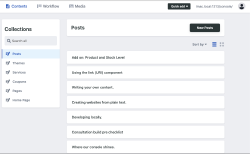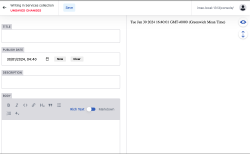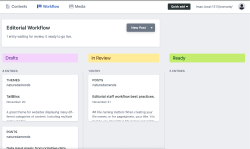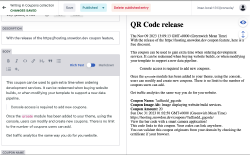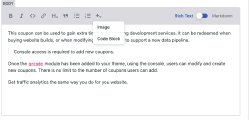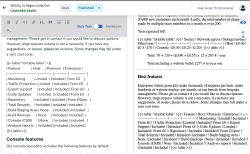The lightweight CMS is perfect for when you need a content management system for only the frontend of a distributed web application. Or prefer to not run a server.
You can find more info about the best use-cases in our where our console shines article.